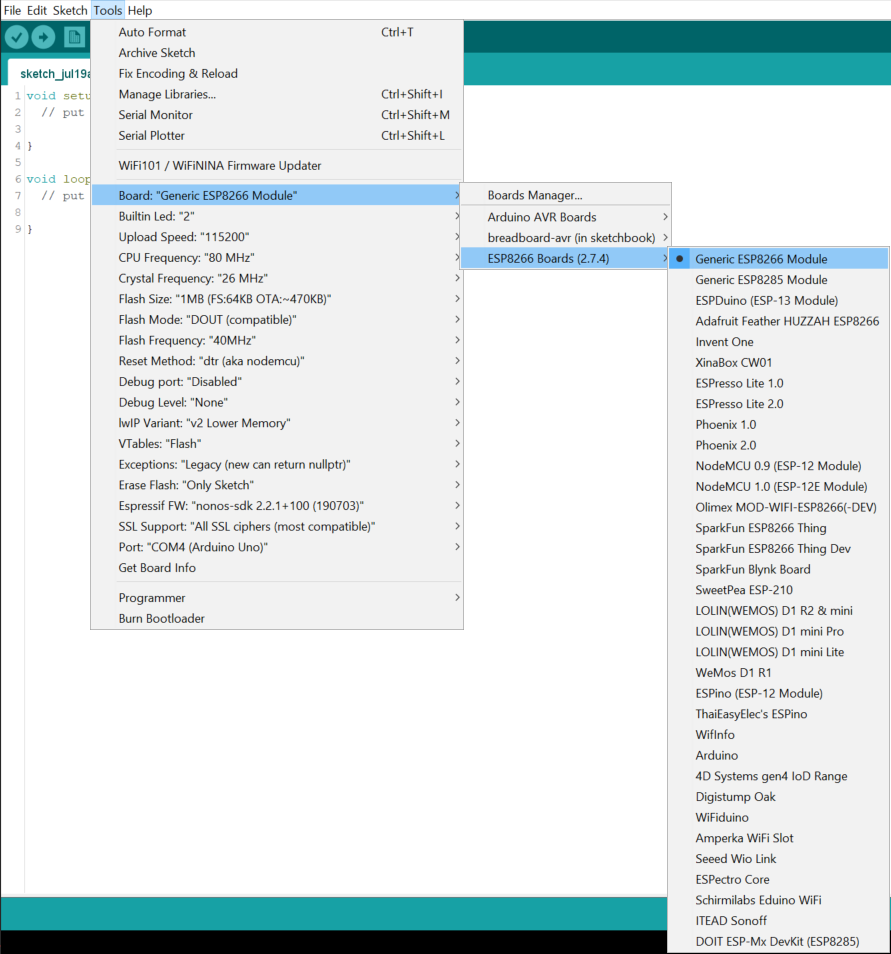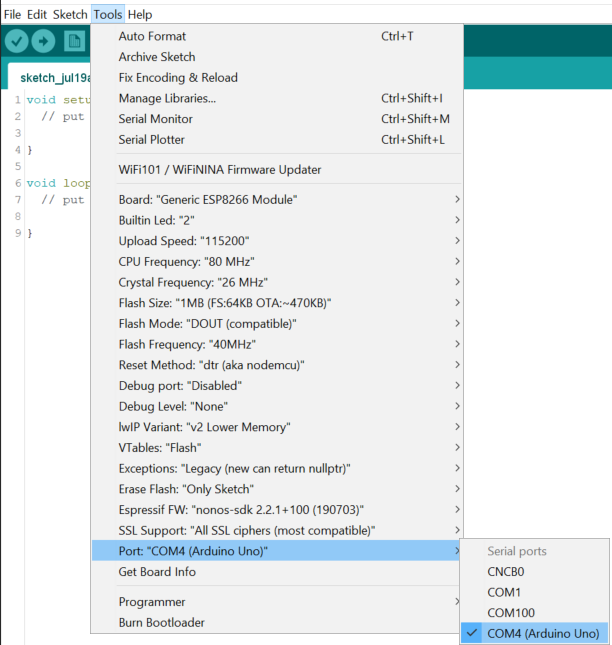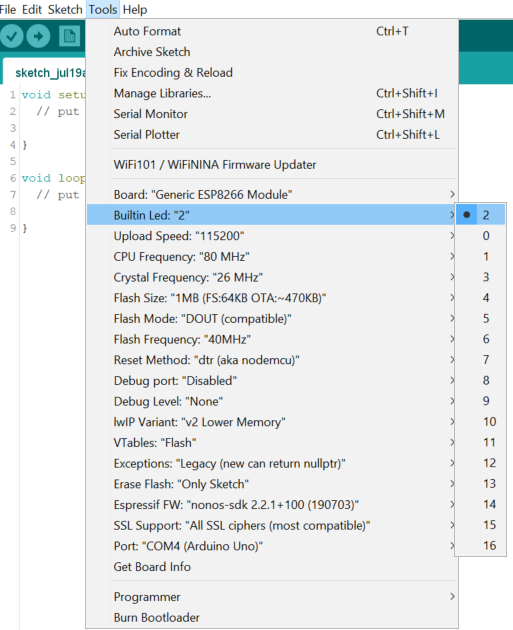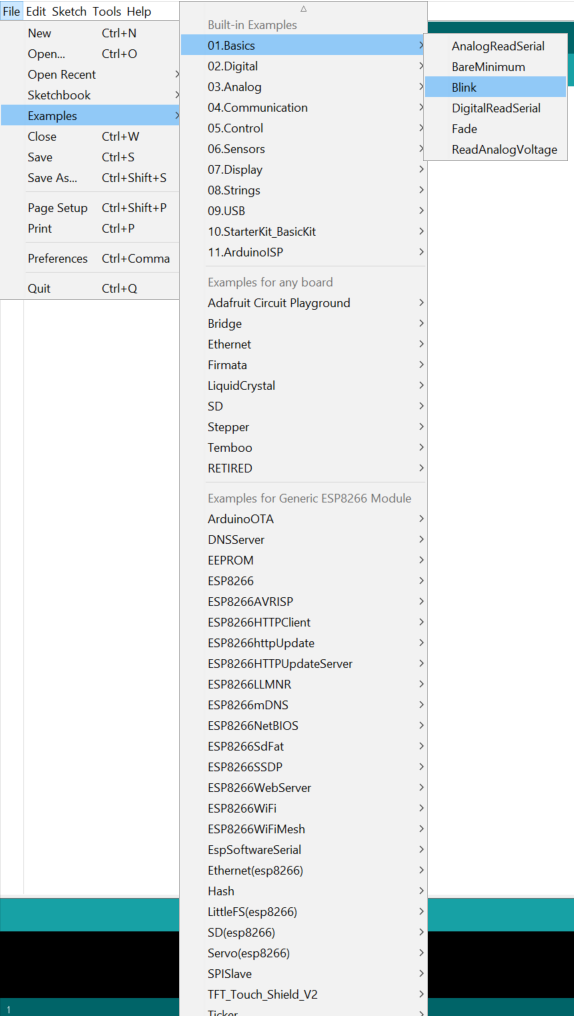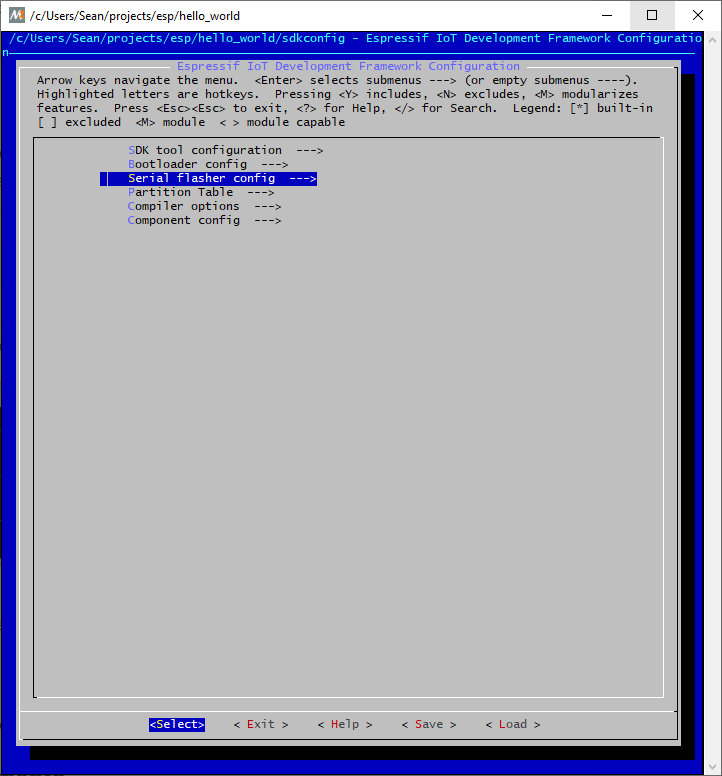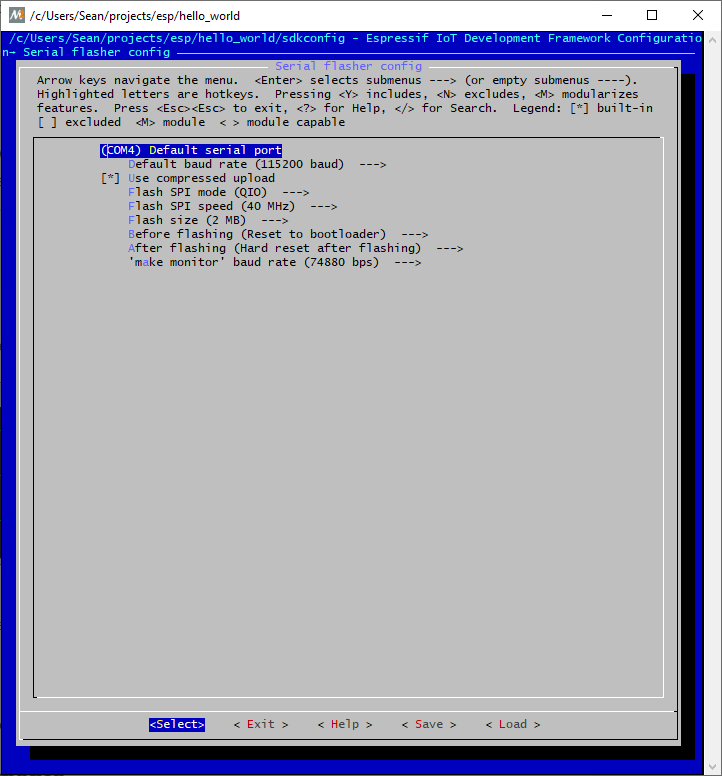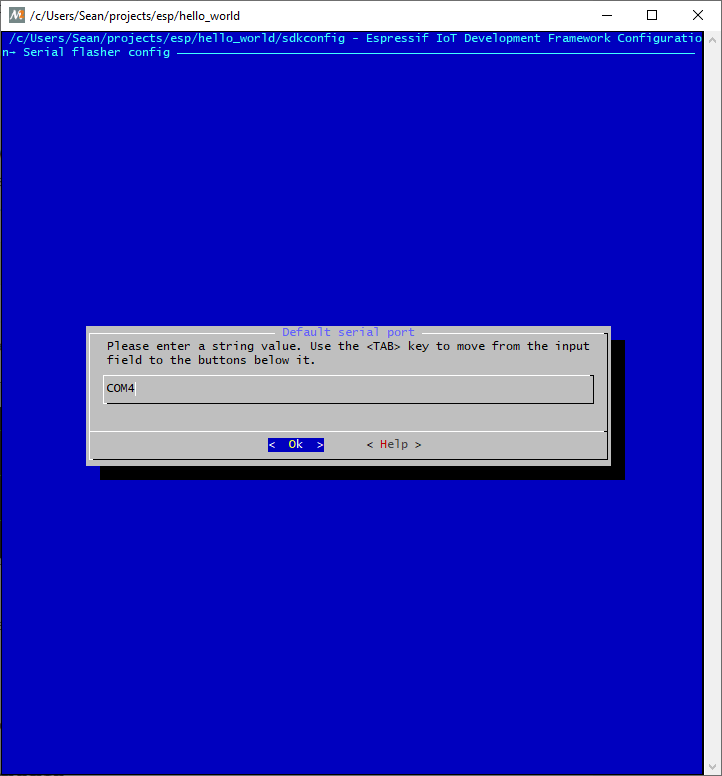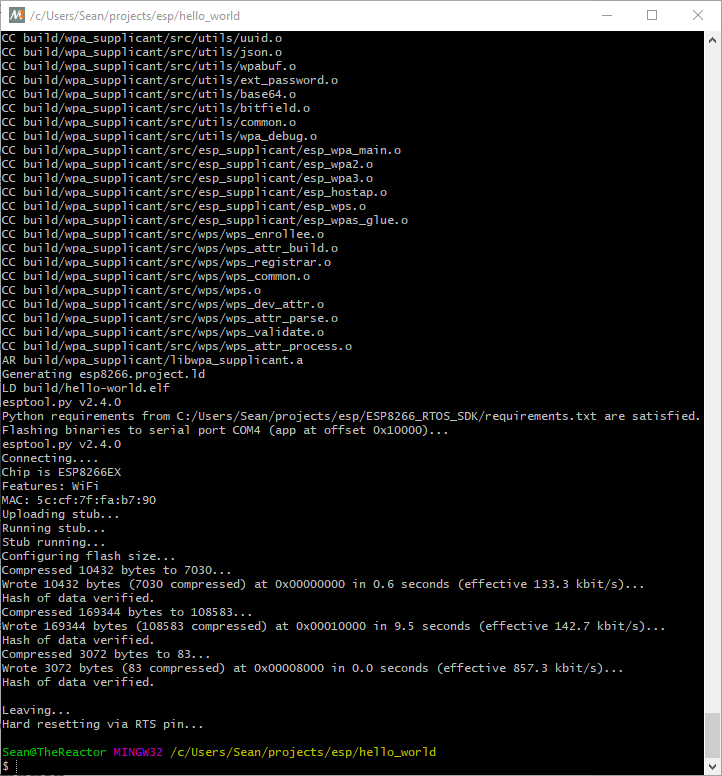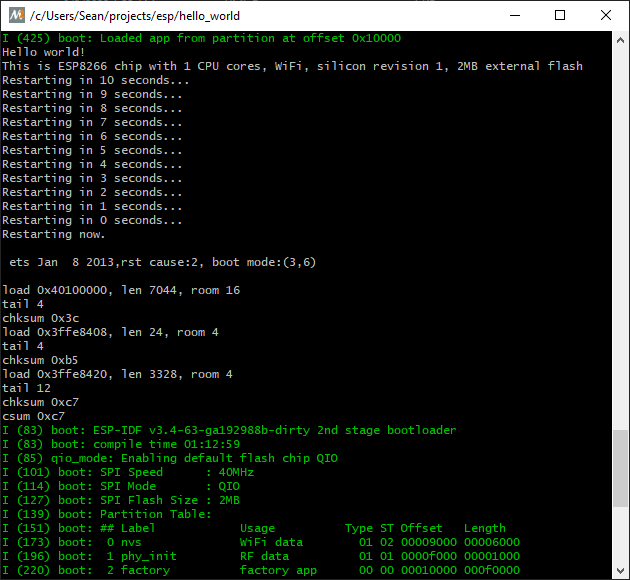A Second Shot of Espressif: Flashing an Espressif ESP01s with an arduino
Written on August 9th, 2022 by Sean Webster
Picture: Bumble bee and Anise Hyssop
Realistically, I should be following proper ESD precautions (ESD mat, grounding bracelet, etc (It’s worse than you think, the ESD is about 2 feet to the right on where I’m working, and covered in my work stuff))
So, I’ve built the circuit. Time to test it. There are multiple ways to do this, ranging from super easy to something akin to tossing it over the wall and hoping you pressed the right button.
Working Methods
Flashing ESP-01s with Arduino IDE: The easiest
ESP8266 Arduino Core has instructions to download the ESP8266 board profile. Do that.
Select the board (Generic ESP8266 Module)
Set the port (which has your arduino device (COM4 for me))
Set the Builtin LED to 2
Load up blinky
Press compile/upload. If there’s trouble connecting to the ESP01, press that button that’s connected to reset the ESP01 into bootloader mode. A blue LED should flash if it’s hooked up properly.
Once it’s finished flashing, unplug the USB, and un-ground GP0 on the ESP01s plug the USB back into provide power, and our ESP01s should be blinking on and off (success!).
Building and flashing with mingw
Setup Environment
This is all based on the official Espressif getting started docs
Make sure you’ve got your IDF cloned somewhere from the last post.
Also grab the xtensa toolchain
We will need the mingw32 terminal from MSYS32
To make things easier, move the examples\get-started\hello_world folder to your project folder
in the MSYS32, run mingw32.ext. To get to your projects folder, cd /<YOUR_DRIVE>/.../esp (which shall now be referenced as <YOUR_ESP>)
Add the xtensa tool chain binary folder to your path export PATH=$PATH:<YOUR_ESP>/xtensa-lx106-elf/bin
Set your IDF_PATH export $IDF_PATH=<YOUR_ESP>/ESP8266_RTOS_SDK
Building and Flashing
Now cd to your hello_world folder with cd <YOUR_ESP>/hello_world
do a make menuconfig and select Serial flasher config,
then select Default serial port and hit enter.
If you know your port, great, if you don’t, you can check the arduino IDE, or you can check your system devices under COM ports.
Use the arrow keys to select the save option at the bottom and hit save. Then Exit.
Now, do a make flash. Theoretically, you should see a build happening.
After the build, comes the flash
We can check our flash was a success with make monitor
Troubleshooting
If your ESP01s is not lighting up with the serial, try resetting it with. The LED lights up on every reset of the board. the button in on the breadboard. If that isn’t the issue, doublecheck your COM port
Non-working Methods
Flashing with CLion + PlatformIO - Broken
Starting with version 4.0, ESP-IDF uses a build system based on CMake. In order to provide more seamless integration, PlatformIO uses the CMake file-based API to extract build configurations. Because of this approach, there is a conflict between CMakeLists.txt used by ESP-IDF and CMakeLists.txt which PlatformIO generates for CLion. At the moment we’re working on better integration with CLion without this intermediate CMakeLists.txt, but there is no ETA for this feature.
Well, that’s very disappointing… PlatformIO is a nice multiplatform tool, that abstracts away a bunch of the setup needed for many microprocessors. However, that abstraction removes a lot of the freedom, and customization possible, especially with their generated cmake files.
See the post after this for details on getting this working
A Third Shot of Espressif: Flashing an Espressif ESP01s with an arduino using CLion and PlatformIO
Building and flashing with CLion + Cmake - Broken
Cmake seems to be broken for the official ESP8266 SDK, which is a shame. (Or, at the very least, I can’t get it working after hours of troubleshooting) The submodules are causing many build issues.
Flashing with Espressif Flash Tool
Open the IDF as a cmake project. Then open the blink project. (esp-idf/examples/get-started/blink/CMakeLists.txt) The flash tool can be found here I may do a future writeup on this one, but not now.
Further Reading
Here is some further reading, at least for me:
Open source sdk for ESP8266
https://github.com/pfalcon/esp-open-sdk
This seems worth checking out
ESP Tool
https://github.com/espressif/esptool
This is the tool for the ESP32, but it is included in the ESP8266 SDK?
ESP Modules
https://www.esp8266.com/wiki/doku.php?id=esp8266-module-family
This is the different ESP modules available
Example ESP8266 VS Project by Peteben
https://github.com/peteben/xPL-ESP8266